
If you're looking to extend your Nintendo Switch battery life, you have several practical options at your disposal. Adjusting screen brightness and sleep settings can make a noticeable difference. Managing game performance is also key. But there's more to consider that can significantly impact how long you can game on the go. Let's explore some effective strategies that can keep your console running longer during those gaming sessions.
Adjust Screen Brightness and Sleep Settings
To extend your Nintendo Switch's battery life, one of the simplest yet most effective steps is adjusting the screen brightness and sleep settings. Lowering the brightness can significantly reduce power consumption. Instead of maxing it out, find a comfortable level that still lets you enjoy your games. You can do this by going to System Settings, selecting Screen Brightness, and sliding the bar to your preferred level.
Additionally, setting a shorter sleep timer helps conserve battery when you're not actively playing. Navigate to System Settings, choose Sleep Mode, and select a timer that suits your gaming habits.
Manage Game Settings and Performance
Managing game settings and performance is crucial for maximizing your Nintendo Switch's battery life.
First, lower the in-game graphics settings when possible. Many games offer options to reduce detail or effects, which can lessen the strain on your system.
You should also limit background processes; close any unused games or apps to free up resources.
When playing, consider switching to handheld mode, which can be more energy-efficient than docked mode.
Additionally, avoid playing resource-intensive games for extended periods. Instead, opt for lighter titles that require less processing power.
Finally, keep your software updated, as developers often release patches that improve performance and efficiency.
Utilize Airplane Mode When Not Online
Whenever you're not using online features, consider activating Airplane Mode on your Nintendo Switch. This simple step can significantly extend your battery life.
When Airplane Mode is on, your console stops searching for Wi-Fi networks and other connections, reducing power consumption. Whether you're on a road trip or just relaxing at home, this mode allows you to enjoy offline games without draining your battery.
Remember, you can still play single-player games, and your progress will be saved. To activate Airplane Mode, go to System Settings, select Internet, and toggle Airplane Mode on.
It's a quick and effective way to keep your gaming sessions going longer, so take advantage of this feature whenever you're not connected!
Keep Your Console Updated and Well-Maintained
Keeping your Nintendo Switch updated and well-maintained not only ensures optimal performance but also helps maximize battery life. Regularly check for system updates, as these often include performance enhancements and bug fixes that can improve battery efficiency. To update, simply go to System Settings, select System, and then choose System Update.
Additionally, maintain your console's physical condition. Keep it clean and free of dust, especially around vents, to prevent overheating, which can drain the battery faster.
If you're not using your Switch for a while, consider powering it down completely rather than leaving it in sleep mode.
Conclusion
By following these simple tips, you can significantly extend your Nintendo Switch's battery life. Adjusting the screen brightness and sleep settings, managing game performance, using Airplane Mode when you're offline, and keeping your console updated are all effective strategies. Remember to choose lighter games, limit your gaming sessions, and take breaks to prevent overheating. With a little effort, you'll enjoy longer playtime and keep your Switch running efficiently for all your gaming adventures.
Trending Products









![[5080mAh] HDH-003 Battery, Replacement Battery for Nintendo Switch [Upgrade] Ultra High Capacity Li-ion Replacement Battery Compatible with Nintendo Switch Lite,HDH-003 HDH-001 Lite](https://m.media-amazon.com/images/I/41APX3onL-L._SS500_.jpg)



